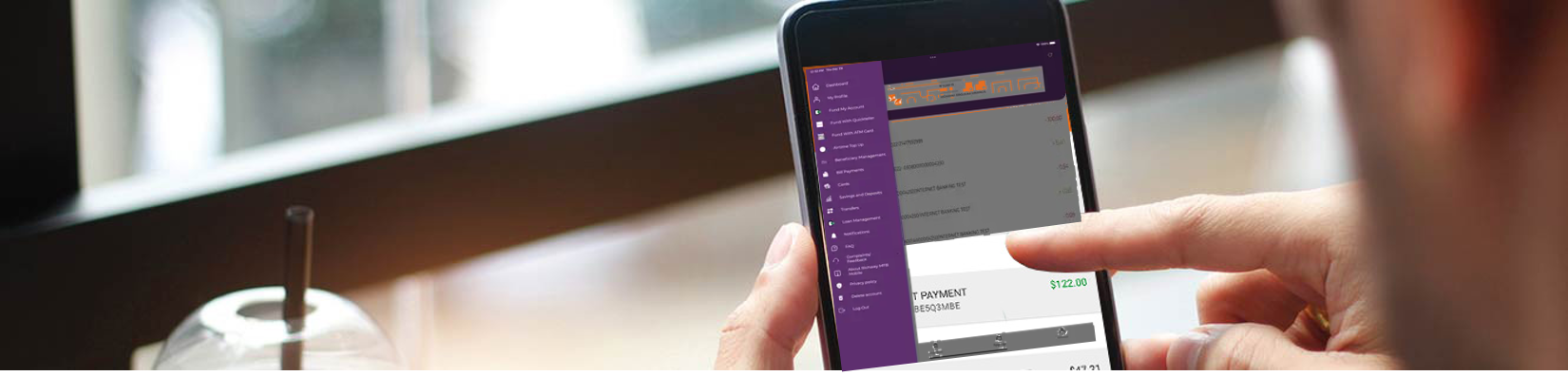It's Free...It's Easy... It's Wise!
Richway MFB Mobile Banking App provides the simplicity and convenience linking you to your money, no matter where you are! Access your personal banking account(s) to check balances, view transaction history, transfer funds, pay bills, buy airtime.
All you need is:
- Richway Account Number.
- To sign up for Online Banking
- An iOS- or Android-based smartphone with texting capabilities, or an iPad.
Savings and Deposits is now offered through Richway Mobile Banking App!
You can start your fixed term deposit on the Richway Mobile App. Save for a period of time and yeild interest on your investment.
To get started...
- Download Richway Mobile App from The Apple Store or the Google Play for Android
- Launch the App.
- Enter your Account Number and sign in.
- Enter your desire username.
- Enter a password. Note: Your password must be alpanumeric and 8 characters and above.
- Enter a four digit pin. Note: This is to enable you complete your transactions.
- Tap on the submit button.
- An OTP code will be sent to you as sms or email alert.
- Enter the otp code sent to you.
- Once you get the sucessful message, call 08116045774 to unlock your profile.
Still have questions? Visit our Frequently Asked Questions.